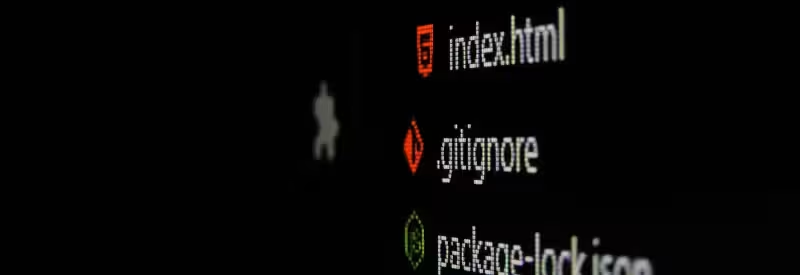To create remote Git branch in IntelliJ idea one should:
- Commit and push all your changes first
- Create local branch by going to VCS -> Git -> Branches -> New Branch.
You can see your local and remote branches in this menu too, as well as
current active branch. - After you created local branch to make it remote you need to do
VCS -> Git -> Push, set bottom checkbox
“Push current branch to alternative branch”, specify your new branch
(should be already there) and click “Push”.