One of the steps towards building a successful distributed software system is establishing effective
configuration management. It is a complex engineering process which is responsible for planning, identifying, tracking
and verifying changes in the software and its configuration as well as maintaining configuration integrity throughout
the life cycle of the system.
Let’s consider how to store and manage configuration settings of the entire system and its components using
Apache ZooKeeper, a high-performance coordination service for distributed applications.
Configuration of distributed system
In this article we will describe a concept of configuration settings management for the following types of
distributed systems or their combination:
- a server application in a cluster (several instances of the same application are deployed to a clustered
environment for load-balancing and/or high-availability support); - a set of services with various functionality, which are communicating with each other via common protocol and forms
custom software platform.
Generally, configuration items could be arranged by scope in the following groups:
- global, which are the same for entire system in any sub-configuration (system name, company website url, etc.)
- environment-specific, which may differ between environments: development, test, production (security settings,
database sever urls, backup settings etc.) - service-specific, which holds settings that are related to functionality of the service (database constants,
timeouts, links to external resources, etc.) - instance-specific, which is usually responsible for identification of specific instance in a cluster (host,
role in the ensemble, recovery options and so on)
However, items of the classification described above don’t have clear boundaries. It depends on system architecture,
size and complexity.
The default way to manage settings is to use configuration files that usually have some common and individual sections.
Hence, with a growth of the system scale and complexity, volume of the unique configuration data increases.
At the same time, common configuration entries are being copied between different components and the risk of their
inconsistency across the system grows. Moreover, situation is often aggravated by the presence of several
platform development environments (development, test, production, etc.), which require own runtime configuration
for both system-wide and service-specific settings.
Continuously increasing volume and variability of configuration data in the form of configuration files makes the task
of ensuring its integrity, scalability and security quite complex and resource-consuming. In this article, I’m going to
show how to use Apache ZooKeeper to design centralized configuration storage for distributed systems as an alternative
to file-based solutions.
Apache ZooKeeper as a centralized configuration storage
If you’re new to ZooKeeper then you’re strongly suggested to take a look at its design concepts and architecture in the
Overview section of
Official Documentation.
The Programmers Guide
would be the best if you’re already familiar with ZooKeeper’s fundamentals and looking for a starting point to develop
real-world applications using Apache ZooKeeper.
As you could find out from documentation and articles about ZooKeeper, it acts the best as a coordination service for
distributed applications. In our concept, ZooKeeper is planned to be used as a centralized configuration data storage.
However, despite the fact that ZooKeeper has data model that looks like a UNIX OS file system (ZNode can be interpreted
as a “directory” that can have data associated with it), there are several constraints, which limits using ZooKeeper
as an ordinary file system:
- Default ZNode size limit is 1MB. It can be increased by changing jute.maxbuffer Java system property for all of
communicating ZooKeeper servers and clients. However, it is strongly discouraged to do that because it may
cause performance drop and seriously disrupt operation of the whole system or even cause its malfunction. And
another thing to remember – one megabyte limitation involves not only ZNode value, but also its key and a list of
child node names. - All the data is stored in the memory and duplicated on each server in ZooKeeper ensemble. This fact must be taken
into account during the planning phase of the system development. Server machine should have enough RAM and correct
JVM heap settings (max. 3/4 of the total amount of memory) to be able to operate properly for the most severe design
conditions. Disk swapping would degrade ZooKeeper performance significantly. - Each write operation is flushed to the disk. Thereby, operations that require extra low latencies or that perform
intensive writes of large amount of data are wrong for ZooKeeper. Also, be aware that write speeds can not be
increased by adding new instances to the ensemble; on the contrary, one can observe a slight performance drop on
write operations.
On the other hand, there are several advantages of using ZooKeeper for our use case:
- All required configuration data is in centralized storage, that will help to avoid issues with data integrity.
Meanwhile, ZooKeeper won’t be a “single point of failure”, because it allows running several instances in ensemble.
It can survive failures as long as a majority of servers are active. - Centralized configuration storage, which is always online, allows maintaining dynamic configuration of the
distributed system. This results in an ability to adjust system settings without its restart or even in an ability
to perform system auto tuning depending on values of environment metrics. For example, re-adjust settings of
specific system component when it runs under high load. - Flexible control of access to the specific ZNode and its child ZNodes. For instance, this allows to restrict access
of employee or service to specific environments/services, protect config entry from unapproved changes by setting
read-only access to it, etc. - Out-of-the-box scalable and reliable tool for synchronizing various runtime system metrics.
You know, that creating complex all-purpose system that can do “almost everything” often leads to worse outcomes
compared to the set of specialized tools, and even if you’re sure in the final result the development process become
very resource consuming and results in a poor ROI. Considering all the pros and cons, we have to strictly define the
boundaries of our system:
- Individual configuration entries should have maximum size of KBytes: numeric and text constants, xml/json
configurations, etc.; large binary resources have to be avoided. - System components should avoid time-critical operations with variables and constants at runtime.
- ZooKeeper doesn’t track changes to specific nodes itself, so you need to have separate backup/version control
systems.
Example
Let’s build an application that will show basic examples of communicating with ZooKeeper ensemble to coordinate
configuration information. System will consist of one running instance of Apache Zookeeper and simple HTTP service,
that use remote configuration to initialize itself on startup and serve several dummy requests. Structure of the system
as well as its functionality could be easily extended according to your needs due to great scalability of the
ZooKeeper-based solutions.
Structure of configuration data
The structure of the ZooKeeper storage of system configuration data is equivalent to file system structure of any
UNIX-like operation system. In this case, we have several root paths for different kind of initial and runtime
configuration data.
Root structure of the storage of configuration constants is the following:
/system/<environment>/– child ZNodes in this path should store global configuration constants which are
common for all services and nodes of the system for a target environment./system/<environment>/<service>/– child ZNodes in this path should store service-specific configuration constants
for a target environment.
Below is description for used placeholders:
<environment>means environment identifier: dev, test, prod, etc.<service>is a name of a service (system component).
Technology Stack
The following software is used to build and run the example:
- Apache ZooKeeper (3.4.6) – A high-performance
coordination service for distributed applications. - Scala (2.10.4) – A general purpose programming language,
which smoothly integrates features of object-oriented and functional programming paradigms. - Apache Curator Framework (2.7.0) – A high level API library
that simplifies using Apache ZooKeeper. - Spray (1.3.2) – An open-source toolkit for building REST/HTTP-based
integration layers on top of Scala and Akka. - Akka (2.3.8) – An asynchronous event-driven middleware framework for
building high performance and reliable distributed applications. - SBT (0.13.5) – An interactive build tool.
Initializing ZooKeeper client
The first step to get remote configuration data from ZooKeeper in our HTTP Service is creating a client. We use
capabilities of Apache Curator Framework for
this purposes. It is pretty intelligent high-level API that adds many features that are built on ZooKeeper and handles
the complexity of managing connections to the ZooKeeper cluster and retrying operations.
Below is the code that initializes a client.
/**
* Creates ZooKeeper remote configuration client.
*
* Initializes connection to the ZooKeeper ensemble.
*
* @param service service name
* @param environment system environment
* @param connectionString connection string; default value is taken from
* local configuration
* @param connectionTimeout connection timeout; default value is taken from
* local configuration
* @param sessionTimeout session timeout; default value is taken from local
* configuration
* @param retryPolicy connection retry policy; default policy retries specified
* number of times with increasing sleep time between retries
* @param authScheme authentication scheme; null by default
* @param authData authentication data bytes; null by default
* @return client instance
*/
def initZooKeeperClient(service: String,
environment: String = "dev",
connectionString: String = DefaultConnectionString,
connectionTimeout: Int = DefaultConnectionTimeout,
sessionTimeout: Int = DefaultSessionTimeout,
retryPolicy: RetryPolicy = DefaultRetryPolicy,
authScheme: String = null,
authData: Array[Byte] = null): CuratorFramework = {
val lookupClient = CuratorFrameworkFactory.builder()
.connectString(connectionString)
.retryPolicy(new retry.RetryOneTime(RetryInterval))
.buildTemp(LookupClientTimeout, TimeUnit.MILLISECONDS)
val serviceConfigPath = "/%s/%s".format(environment, service)
try {
lookupClient.inTransaction().check().forPath(serviceConfigPath).and().commit()
} catch {
case ke: KeeperException => {
throw new MissingResourceException(
"Remote configuration for %s service in %s environment is unavailable: %s - %s."
.format(service, environment, ke.code(), ke.getMessage), "ZNode", serviceConfigPath)
}
}
val client = CuratorFrameworkFactory.builder()
.connectString(connectionString)
.connectionTimeoutMs(connectionTimeout)
.sessionTimeoutMs(sessionTimeout)
.retryPolicy(retryPolicy)
.authorization(authScheme, authData)
.namespace(environment)
.build()
try {
client.start()
client
} catch {
case t: Throwable =>
throw new RuntimeException("Unable to start ZooKeeper remote configuration client: %s".
format(t.getLocalizedMessage), t)
}
}Code language: JavaScript (javascript)Please, notice that we still need some minimal local configuration to be able to establish connection to a ZooKeeper
ensemble and set target environment. There are two options:
- Local configuration file (application.conf):
# target environment environment = "dev" # zookeeper settings zookeeper { # instance(s) of Zookeeper in ensemble connectionString = "localhost:2181" # connection timeout, in millis connectionTimeout = 15000 # session timeout, in millis sessionTimeout = 60000 # number of connection retries retryAttempts = 5 # interval between connection retries, in millis retryInterval = 2000} - JVM settings. They have higher priority than config entries in the file in case of conflicts. For example:
java -Denvironment=test -Dzookeeper.connectionString=localhost:2182,localhost:2183 -jar <path-to-service-jar>
Reading settings
Settings from the ZooKeeper could be obtained at any time after client is initialized and connection to the ensemble
is established.
The code with scaladoc below.
/**
* Retrieves raw value from remote configuration.
*
* @param path path to configuration entry; for example, <i>section.subsection.entry</i>
* @param client ZooKeeper remote config client
* @return configuration setting value
*/
def getSetting(path: String)(implicit client: CuratorFramework): Array[Byte] = {
client.getData.forPath("/%s".format(path.trim.replaceAll("\\.", "/")))
}
/**
* Retrieves optional raw value from remote configuration.
*
* @param path path to configuration entry; for example, <i>section.subsection.entry</i>
* @param client remote configuration client
* @return optional configuration setting value
*/
def getOptionalSetting(path: String)(implicit client: CuratorFramework): Option[Array[Byte]] = {
Try {
getSetting(path)
}.toOption
}Code language: PHP (php)Environment is set in the namespace parameter of the client on initialization step, so you shouldn’t specify it
explicitly in the path to the target znode. You have to specify relative path to the znode with target configuration
entry. You can use “/” (ZooKeeper default)
or “.” (HOCON path separator,
which Akka uses in configuration files) as the delimiter between path tokens.
Default data representation of ZooKeeper client is a byte array. However, it is not the most convenient data format
for configuration data to work within an application. Below is implicits to convert data from ZooKeeper to the most
popular data types. In addition to this, converters could wrap data in Option. So you’ll get None instead of exception
in case if specified configuration entry does not exist or can not be converted to the target data type. See scaladocs
for details.
/**
* Helps to convert data from ZooKeeper into base data types.
*
* @param zData raw data from ZooKeeper
* @param charset charset to use for data conversion
*/
implicit class ZDataConverter(val zData: Array[Byte])
(implicit val charset: Charset = Charsets.UTF_8) {
/**
* Converts data from ZooKeeper to string, if possible.
*
* @return string value
*/
def asString: String = new String(zData, charset)
/**
* Converts data from ZooKeeper to boolean, if possible.
*
* @return boolean value
* @throws IllegalArgumentException if can not cast value to boolean
*/
def asBoolean: Boolean = new String(zData, charset).toBoolean
/**
* Converts data from ZooKeeper to byte, if possible.
*
* @return byte value
* @throws NumberFormatException if value is not a valid byte
*/
def asByte: Byte = new String(zData, charset).toByte
/**
* Converts data from ZooKeeper to int, if possible.
*
* @return int value
* @throws NumberFormatException if value is not a valid integer
*/
def asInt: Int = new String(zData, charset).toInt
/**
* Converts data from ZooKeeper to long, if possible.
*
* @return long value
* @throws NumberFormatException if value is not a valid long
*/
def asLong: Long = new String(zData, charset).toLong
/**
* Converts data from ZooKeeper to double, if possible.
*
* @return double value
* @throws NumberFormatException if value is not a valid double
*/
def asDouble: Double = new String(zData, charset).toDouble
}
/**
* Helps to convert optional data from ZooKeeper into base data types and wrap in Option.
*
* @param zDataOption data from ZooKeeper, wrapped in Option
* @param charset charset to use for data conversion
*/
implicit class ZDataOptionConverter(val zDataOption: Option[Array[Byte]])
(implicit val charset: Charset = Charsets.UTF_8) {
/**
* Converts data from ZooKeeper to optional string, if possible.
*
* @return optional string value
*/
def asOptionalString: Option[String] = zDataOption.map(_.asString)
/**
* Converts data from ZooKeeper to optional boolean, if possible.
*
* @return optional boolean value
*/
def asOptionalBoolean: Option[Boolean] = zDataOption.flatMap(v => Try {
v.asBoolean
}.toOption)
/**
* Converts data from ZooKeeper to optional byte, if possible.
*
* @return optional byte value
*/
def asOptionalByte: Option[Byte] = zDataOption.flatMap(v => Try {
v.asByte
}.toOption)
/**
* Converts data from ZooKeeper to optional integer, if possible.
*
* @return optional int value
*/
def asOptionalInt: Option[Int] = zDataOption.flatMap(v => Try {
v.asInt
}.toOption)
/**
* Converts data from ZooKeeper to optional long, if possible.
*
* @return optional long value
*/
def asOptionalLong: Option[Long] = zDataOption.flatMap(v => Try {
v.asLong
}.toOption)
/**
* Converts data from ZooKeeper to optional double, if possible.
*
* @return optional double value
*/
def asOptionalDouble: Option[Double] = zDataOption.flatMap(v => Try {
v.asDouble
}.toOption)
}Note 1. Code of the converters as well as data retrieve methods are placed in thecom.sysgears.example.config.ZooKeeperConfiguration trait.
Note 2. You can use another charset instead of UTF-8 if you define your own implicit value for parametercharset in the code of your application.
Below is example of retrieving configuration values:
val Service = "example"
...
val host = getSetting("%s.host".format(Service)).asString,
val port = getSetting("%s.port".format(Service)).asInt
val maxConnections = getOptionalSetting("%s.db.maxConnections".format(Service))
.asOptionalInt.getOrElse(10)Code language: JavaScript (javascript)Running example service
Let’s start example service to see how it works.
The service itself is pretty simple. On startup, it retrieves basic initialization data from ZooKeeper remote
configuration (the host and port to start). And when you access /example uri, it retrieves some other
configuration data from ZooKeeper and displays on the page.
It is based on spray-can module of Spray
framework.
Note 3. Source code of HTTP service actor is located incom.sysgears.example.service.ExampleService class.
Running ZooKeeper ensemble
Note 4. You must have Apache ZooKeeper installed on your machine to proceed.
Please, refer to ZooKeeper Getting Started guide for download, installation and configuration instructions.
You can run configured ZooKeeper instance on UNIX system by executing the following commands in terminal:
$ cd ./<path-to-your-zookeeper-distribution>/bin
$ ./zkServer.sh startCode language: HTML, XML (xml)Default distribution also includes basic command line interface to access ZooKeeper instance. Execute the following in
the terminal to run it:
$ cd ./<path-to-your-zookeeper-distribution>/bin
$ ./zkCli.sh -server 127.0.0.1:2181Code language: HTML, XML (xml)You’ll see the following string on the screen and be prompted to enter a string if everything goes right:
[zk: localhost:2181(CONNECTED) 0]
Enter help to see complete list of supported commands:
ZooKeeper -server host:port cmd args
connect host:port
get path [watch]
ls path [watch]
set path data [version]
rmr path
delquota [-n|-b] path
quit
printwatches on|off
create [-s] [-e] path data acl
stat path [watch]
close
ls2 path [watch]
history
listquota path
setAcl path acl
getAcl path
sync path
redo cmdno
addauth scheme auth
delete path [version]
setquota -n|-b val pathCode language: JavaScript (javascript)Import configuration settings
Using ZooKeeper CLI, execute the following commands to create initial example service configuration data for two
environments: dev and test.
create /system null
create /system/dev null
create /system/dev/db null
create /system/dev/db/host jdbc:mysql://10.10.10.1:3306/
create /system/dev/db/maxConnections 10
create /system/dev/example null
create /system/dev/example/host localhost
create /system/dev/example/port 8081
create /system/dev/example/db null
create /system/dev/example/db/name example
create /system/dev/example/db/user dev
create /system/dev/example/db/password password
create /system/test null
create /system/test/db null
create /system/test/db/host jdbc:mysql://10.10.10.2:3306/
create /system/test/db/maxConnections 50
create /system/test/example null
create /system/test/example/host localhost
create /system/test/example/port 8082
create /system/test/example/db null
create /system/test/example/db/name example
create /system/test/example/db/user test
create /system/test/example/db/password passwordCode language: JavaScript (javascript)Start a service
You need SBT installed in your system to build this example. Refer to its
installation instructions for details.
Then you can run the service from its root directory by executing the following command from terminal:
$ sbt runHit target endpoint
Open your browser and go to http://localhost:8081/example and you’ll see a similar content with settings
imported on previous steps.
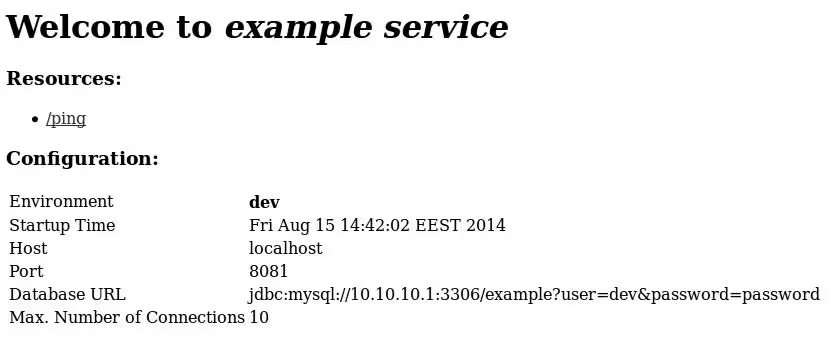
Source code of the example is available on GitHub.
Hope you find this helpful.
Update: The next part of the article, Managing configuration of a distributed system with Apache ZooKeeper: Loading initial configuration, is available now.
Enjoy reading!

