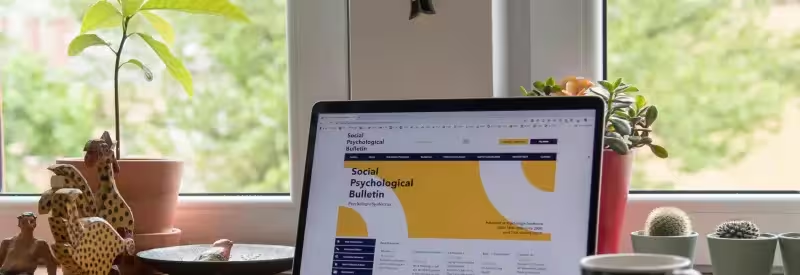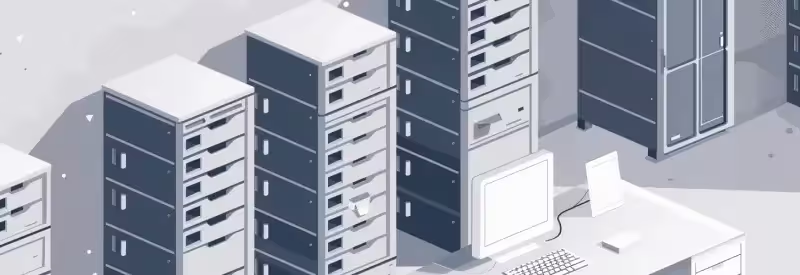Blog
taglib
-
Dynamically add and remove HTML blocks with Grails tag library and JQuery
This post shows how to create Grails tag library for adding and removing identical HTML blocks, which can be usedwhen you want to give user an option to dynamically add extra inputs for additional information. There are…
-
Creating custom GSP tags and tag libraries in Grails
Grails tag libraries are designed to provide content formatting capabilities right on a GSP page. The ‘tag’ is an action that can be declared in a form of an HTML element. This action can accept an enclosed…
Boost your business with custom software
Tell us about your business needs and we’ll suggest a solution
Thank you!
We have received your request and will get back to you within 1 business day